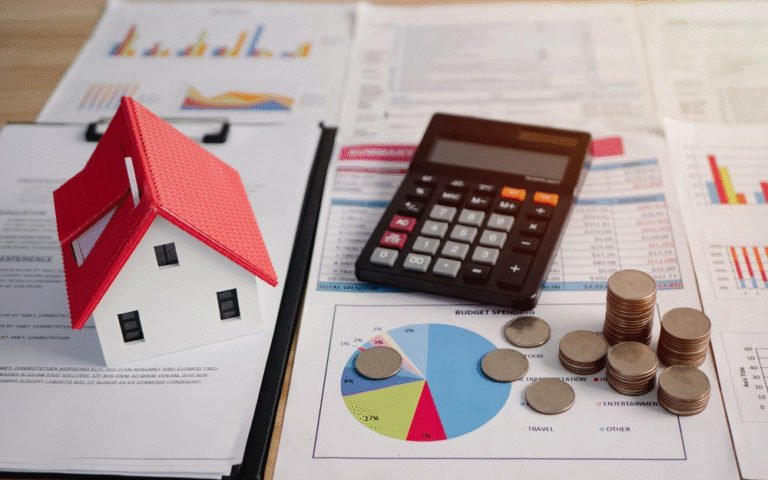How to Set Up a Smart Home System: A Simple Step-by-Step Guide
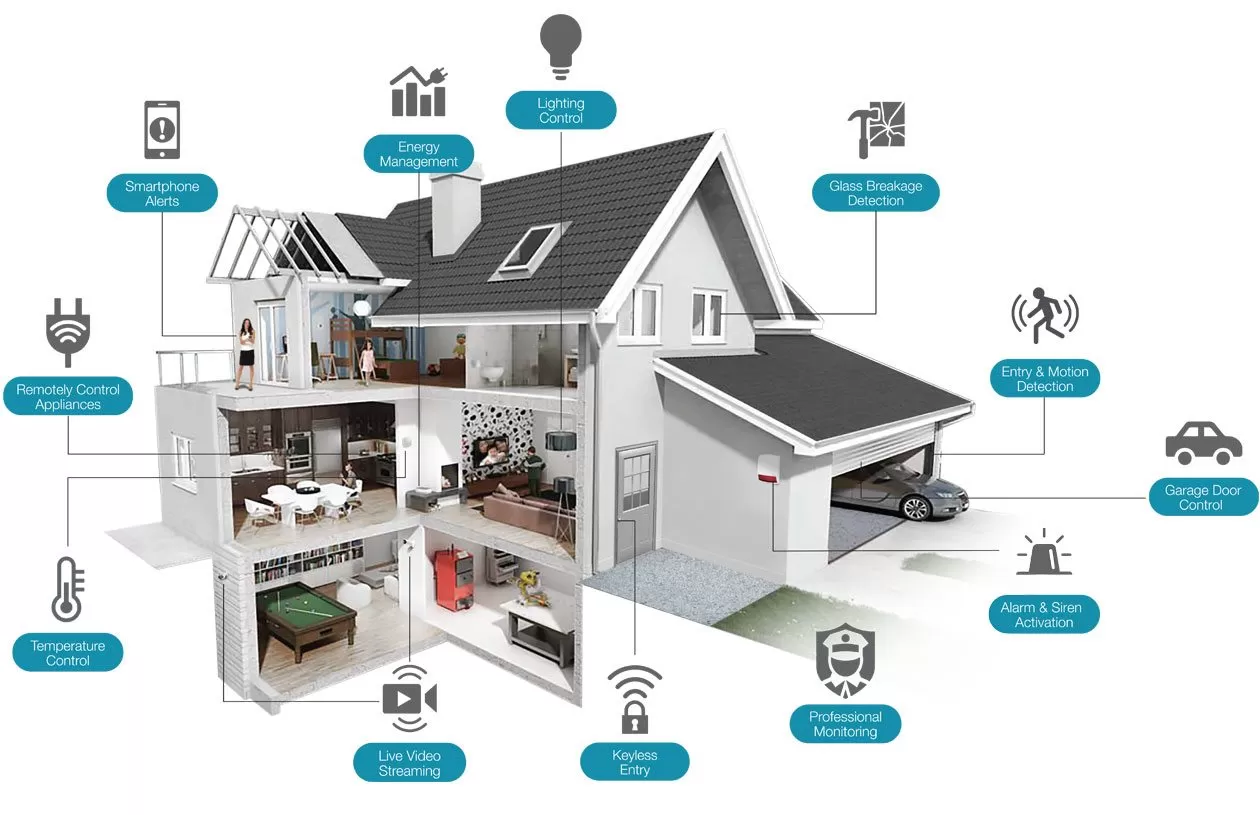
Imagine walking into your home and having the lights turn on automatically, your favorite music start playing, or the thermostat adjust to your preferred temperature — all without lifting a finger. This is the magic of a smart home system. Setting up a smart home system might sound complicated, but with the right steps, it’s easier than you think. This article will guide you through everything you need to know to create your own smart home, from choosing devices to connecting them all smoothly.
What Is a Smart Home System?
A smart home system is a collection of connected devices that you can control remotely or automate to make your life easier and more comfortable. These devices communicate with each other and with your smartphone or voice assistant, allowing you to control lights, locks, cameras, thermostats, appliances, and more — often from anywhere.
Why Set Up a Smart Home?
Smart homes offer convenience, security, energy savings, and even fun. Imagine turning off all your lights with a single command or getting notified if someone is at your door when you’re not home. It can also help reduce energy bills by optimizing heating, cooling, and lighting based on your habits.
Step 1: Decide What You Want to Automate
Before buying any devices, think about what aspects of your home you want to automate. Here are some common smart home features:
- Lighting: Smart bulbs, switches, or plugs to control lights.
- Security: Cameras, smart locks, door/window sensors.
- Climate Control: Smart thermostats to regulate temperature.
- Entertainment: Smart speakers, TVs, and streaming devices.
- Appliances: Smart plugs for coffee makers, fans, or other electronics.
Make a list based on your priorities and budget. Starting small is okay — you can always expand later.
Step 2: Choose Your Smart Home Platform
A smart home platform is the system that links all your devices and lets you control them together. Popular platforms include:
- Amazon Alexa
- Google Assistant
- Apple HomeKit
- Samsung SmartThings
Choosing a platform first is important because not all devices work with every platform. For example, Apple HomeKit works best with Apple devices, while Alexa and Google Assistant support a wide range of brands.
Step 3: Get a Reliable Wi-Fi Network
Your smart home devices depend on a stable Wi-Fi connection. If your home Wi-Fi is slow or spotty, smart devices might lag or disconnect.
- Use a strong router.
- Consider mesh Wi-Fi systems for large homes or multi-floor houses.
- Position your router centrally or near where most smart devices will be.
Step 4: Buy Compatible Smart Devices
Once you have your platform and Wi-Fi ready, start purchasing devices that work with your chosen platform. Always check the packaging or product description to confirm compatibility.
Tips for buying devices:
- Buy a starter kit for convenience.
- Look for devices that support your voice assistant.
- Consider smart plugs to make ordinary devices smart without replacing them.
Step 5: Install and Connect Devices
Most smart devices come with easy-to-follow installation guides. Here’s a general process:
- Install physical devices: Replace light bulbs, attach cameras, or plug in smart plugs.
- Download the app: Most devices have dedicated apps for setup.
- Connect to Wi-Fi: Use the app to link the device to your home network.
- Link to your smart home platform: Enable device control through Alexa, Google Assistant, or Apple Home app.
- Test the device: Make sure you can control it from your phone or voice commands.
Step 6: Create Automations and Scenes
Once your devices are connected, you can set up automations or scenes to make your home smarter.
- Automations: Rules that trigger actions based on conditions. For example, turn on outdoor lights at sunset.
- Scenes: Group multiple devices to create a mood or function. For example, a “Good Night” scene might turn off all lights and lock doors.
Use your platform’s app to create these easily.
Step 7: Ensure Security and Privacy
Smart homes come with privacy and security risks if not managed carefully.
- Use strong, unique passwords for your Wi-Fi and device accounts.
- Enable two-factor authentication if available.
- Keep device firmware updated.
- Consider a separate guest network for visitors.
- Review privacy policies of your devices.
Step 8: Expand and Customize
Your smart home can grow over time. Add new devices based on your needs, such as smart blinds, irrigation systems, or even smart refrigerators.
Common Challenges and How to Overcome Them
- Device compatibility issues: Stick to devices that clearly support your platform.
- Wi-Fi range problems: Use Wi-Fi extenders or mesh systems.
- Complex setup: Follow tutorials online or ask for help from tech-savvy friends.
- Multiple platforms: Try to stick with one primary platform to avoid confusion.
FAQs About Setting Up a Smart Home System
1. Do I need a smart home hub?
A smart home hub is a central device that connects different smart devices. Some devices connect directly via Wi-Fi, but a hub can improve communication and add more control. Whether you need one depends on your devices and platform.
2. Can I control my smart home when I’m away?
Yes! Most smart home devices connect through apps that allow remote access. As long as your devices and your phone are connected to the internet, you can control them from anywhere.
3. Are smart home systems expensive to set up?
Costs vary widely. You can start with a few affordable smart plugs or bulbs and expand gradually. Starter kits and deals can also reduce upfront costs.
4. What if I want to change platforms later?
Switching platforms can be tricky because devices may not be compatible. It’s best to research and choose a platform that fits your long-term needs from the beginning.
5. Is it difficult to install smart devices myself?
Most smart devices are designed for easy DIY installation. If you can follow simple instructions and use a smartphone app, you should be fine. For complex devices like smart thermostats, professional installation may be helpful.
Conclusion
Setting up a smart home system is a rewarding project that can bring convenience, security, and energy savings to your life. By planning carefully, choosing the right platform, and gradually adding compatible devices, anyone can create a smart home tailored to their needs. Remember to prioritize security, maintain your Wi-Fi network, and have fun exploring the many ways technology can simplify your daily routines.